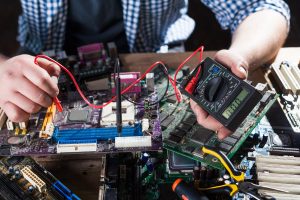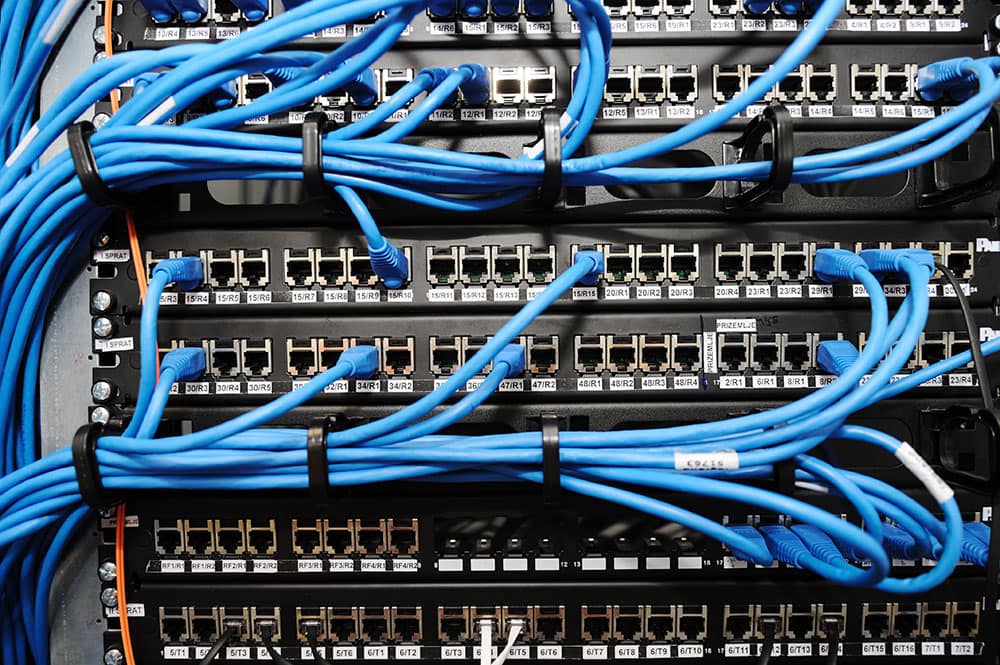Server Migration
Do You Have An IT Project We Can Help With?
How to Prepare for a Server Migration

Why server migration?
Server units and hard drives are prone to breaking down, so they don’t last forever. Then when that happens, you won’t be able to access your data, and this could be a significant setback for any business. Consequently, a time will come when you’ll need to replace your server units, and this is where server migration becomes essential.
A server that is being worked on is not operational, and a significant repair job is a setback because your business needs the server unit to keep the operation going. In severe situations, an IT technician might move the data from the server to a temporary server using either a virtualized one-off premise or a server unit that’s on-premise. This way, you can continue with your business operation during the repair process without interference. And when the central server is fixed, your data will then be moved back.
Moreover, server migration occurs when a server is upgraded. This is the process whereby the data on the old information is moved to the new server. Server migration is also a suitable security precaution. If your server is compromised, you can bypass the risk by migrating your data to another server – the movement will give your IT technician the time needed to analyze the breached server and address the issue without dealing with unnecessary downtime.
Common issues that can occur during server migration
For a server to be migrated as desired, a permanent connection is required. So. It is not surprising that connection issues are some of the most regular sources of error during the migration process of the server. If the connection is broken during the migration process, it could totally terminate the transmission, and when this happens, you have to restart from the beginning. However, short term connection issues usually remain unnoticed and don’t lead to termination. However, not all the data will reach the new server in some cases, and this can compromise the migrated applications functionality.
There are several reasons why certain files don’t transfer successfully to your new server. It could be as a result of compatibility issues, especially when the operating system is changed and certain programming languages, file formats, etc. are no longer supported natively. Besides, different password protection or access rights on the source and target computer could lead to complications. Plus, server migration might acquire errors if the target system doesn’t have the disk space required or if the DNS entries have been wrongly changed.


How to plan for a server migration
Server options
Firstly, you need to determine the type of server you need. Today, there are several server options available, so it is important to take the time to explore your options. If you prefer a hardware-based solution, you’ll need to decide whether you need a Linux or Windows-based server. Both of these options have upsides and downsides, and the right choice means looking at the expertise of your IT staff, mode of data you’re housing, and company’s training requirements.
However, some servers migrations are not hardware-based. You could benefit from a cloud-based solution like Azure server which securely houses your data and offers on-demand access from anywhere in the world as far as there is an internet connection.
Timeline
The timing of migrating your server is also of great significance. The most appropriate time to migrate often depends on the age and nature of your existing servers. For instance, you can start thinking about server migration as soon as your hardware is three years old and by the time your server is five old, it may be time to start getting serious about replacement or upgrade.
In addition, you can also consider whether you want to wait for your current ERP system to be compatible with the cloud as this could save you from purchasing a pricey server you might not need.
Outdated servers
No matter how sophisticated a server is, it has a limited lifespan. In the case, your servers are using unsupported software and outdated hardware, it is time to plan a server migration. For instance, if your data room servers are of older models, you may also need to make the migration sooner than later if their operating systems are no longer supported.
Also, if you’re still using Windows Server 2003 or Exchange Server 2003, now is the time to start planning the server migration process. These solutions are no longer supported, so no more critical upgrades or security patches.
Server migration checklists
Moving your data to a new server can be a tedious and complicated process, depending on the size of the data and the architecture of the target server. This is why it should be carefully planned and well-executed. The checklist below summarizes the most significant questions about server migration.
- Does the server architecture suit your business needs?
- How is the new server functionality tested?
- What are the steps you can take to keep the downtime to the barest minimum?
- Should all migration process be interrupted for the duration of the process, or should the activities take place during operation?
- Are the specialists and necessary financial resources available for the server migration and the successive server configuration?
- What are the essential architectures the new server should have?
- Is the hardware selected flexible enough for the development of your future project?
- How can you guarantee the integrity of the database entries and if they are up to date?
- What happens when some applications fail to work after the completion of the server migration?


Final takeaways
No server setup lasts forever, so server migrations are inevitable. This process doesn’t need to cause a headache, although there are lots of potholes on the way if you don’t know what you’re doing. This is why you need to make an informed decision before committing.
If you do not have a solid grasp on a database, DNS, Apache, and hosting control panel system, we do not recommend trying the server migration yourself. While you may manage the daily operation with ease, migration of server may require several issues that need to be fixed quickly. This is where experience pays off. A professional technician can help you plan appropriately so that the whole process can go smoothly.
More Hardware Services
Our Current Partners
GET IN TOUCH
"*" indicates required fields
Precision IT Consulting
206-8388 128st Surrey, BC V3W 4G2
604-359-5284
IT Support Service Locations:
• Vancouver • Langley • Surrey • Richmond • Burnaby • Coquitlam • Maple Ridge • Abbotsford