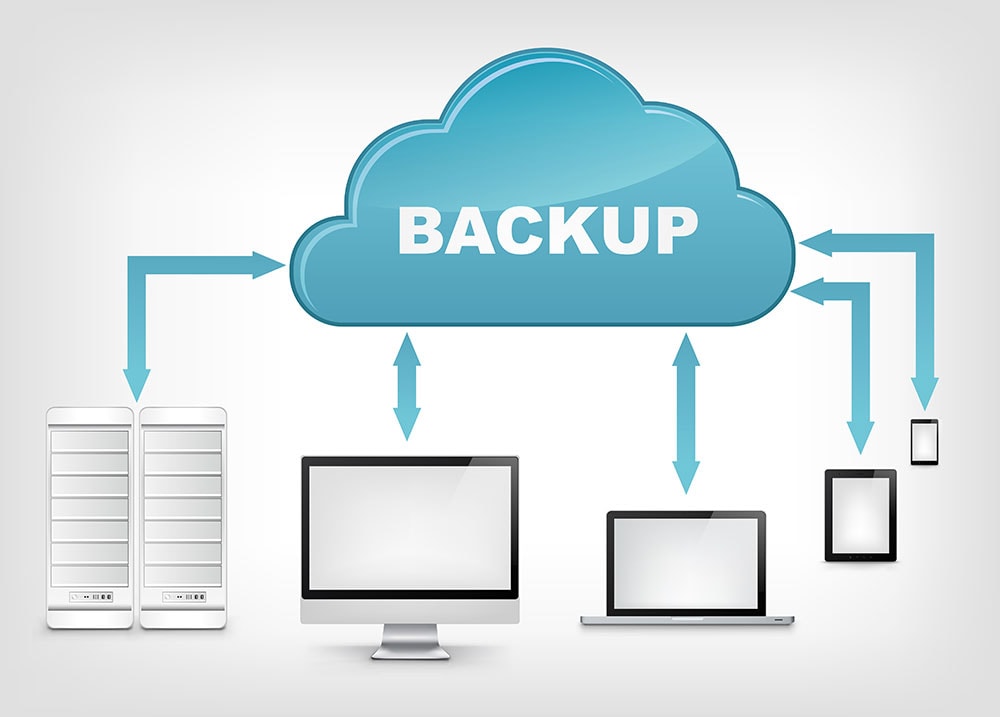Cloud IT Solutions
Do You Have An IT Project We Can Help With?
Cloud IT Solutions
How To Get Started With A Cloud-Based Computing
Cloud computing offers organizations the opportunity to simplify their information technology operations by handing off ownership of equipment and software, plus the associated support and maintenance responsibilities, to the cloud provider. Cloud computing services also cover a vast range of options from the basics of storage, networking, and processing power through to natural language processing and artificial intelligence.
However, if you use an online service to edit documents, send an email, and other files, it’s likely that cloud computing can help you. If you’re looking to explore cloud computing for your next job, then this post is for you. Continue reading this post for more information about cloud computing.
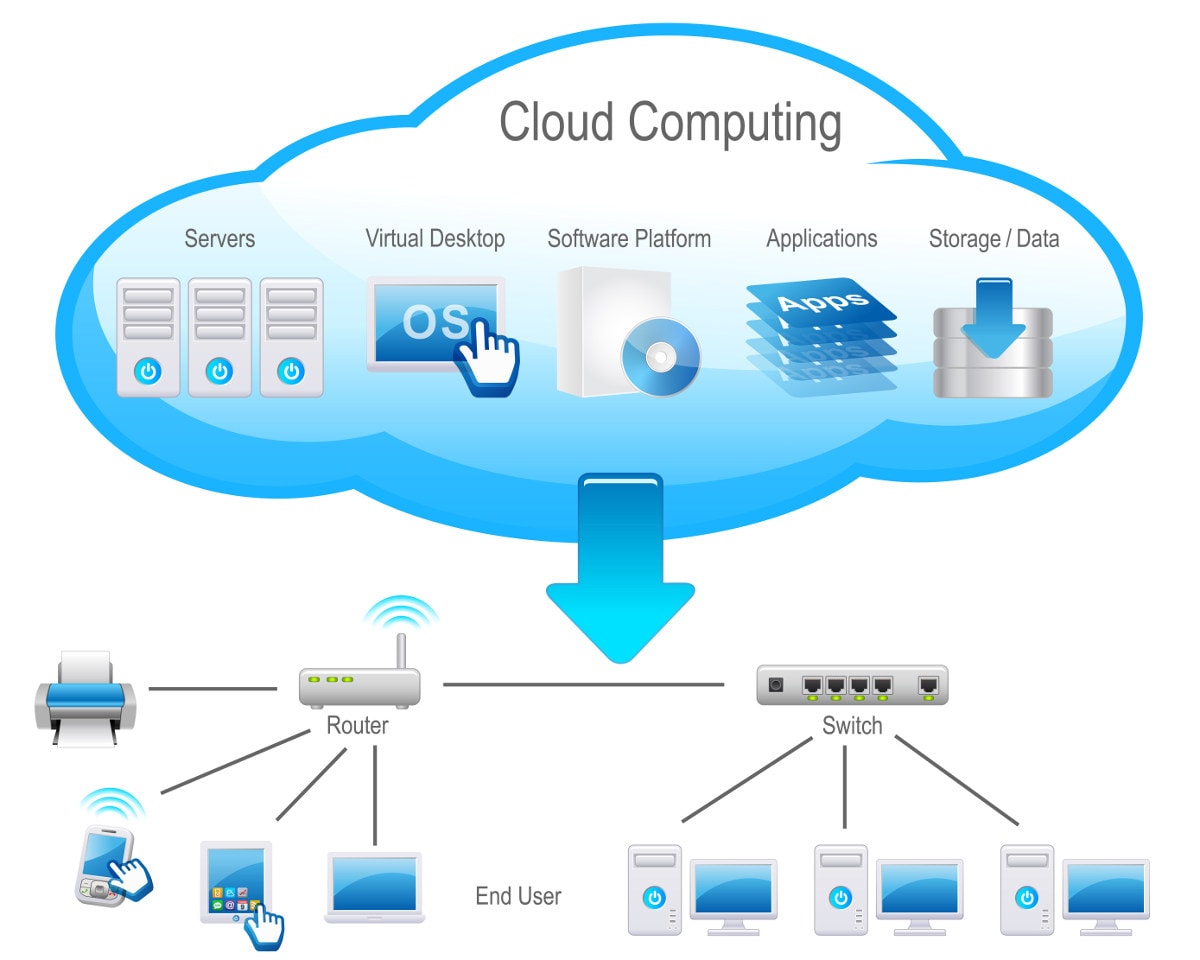

Types of Cloud Computing
There are mainly three types of cloud that you can subscribe according to your business needs:
1. Private cloud
This type is more used for intra-business interactions. Private cloud services are delivered from the business’s data center to internal users. It offers the versatility and convenience of the cloud while maintaining the management, control, and security to the local data centers.
2. Public cloud
This type is usually used for B2C (Business to Consumer) type interactions. The public cloud moves your organizational facilities from your data center to the cloud vendor’s facility. It generally managed within firewall rules of a particular organization and are available only to the users within the company.
3. Hybrid cloud
This cloud is the combination of public and private cloud service, with orchestration and automation between the two. Companies can run their sensitive applications or critical workloads on a private cloud and use a public cloud to handle the workload spikes or bursts in demand. With the hybrid cloud, some of your processing occurs in your public cloud, and some happen in the private cloud to support periods of high demand.
Cloud Computing Service
The cloud is also closely linked with three “as a Service” model of delivery that different business can use according to their requirement. Knowing what they are can make it easier to accomplish your business goals.
1. Software as a Service (SaaS)
SaaS is one of the basic services of cloud computing. It offers access to computing resources in a virtualized environment and provides computing infrastructure like network connections, virtual server space, load balancers, bandwidth, and IP addresses.
2. Platform as a Service (PaaS)
PaaS provides an environment and platform that allows developers to build applications. PaaS is hosted in the cloud and accessible to users via the Internet. Developers can run their software solutions on a cloud platform without the cost and complexity of buying and managing the underlying software and hardware layers.
3. Infrastructure as a Service (IaaS)
laaS is one of the cloud IT solutions perfect for small businesses who are looking to cutting cost on IT infrastructure. Annually, organizations spent a lot of money on maintenance, buying new components like hard drives, external storage device, and network connections, which a business owner could have saved a lot of money by using IaaS.
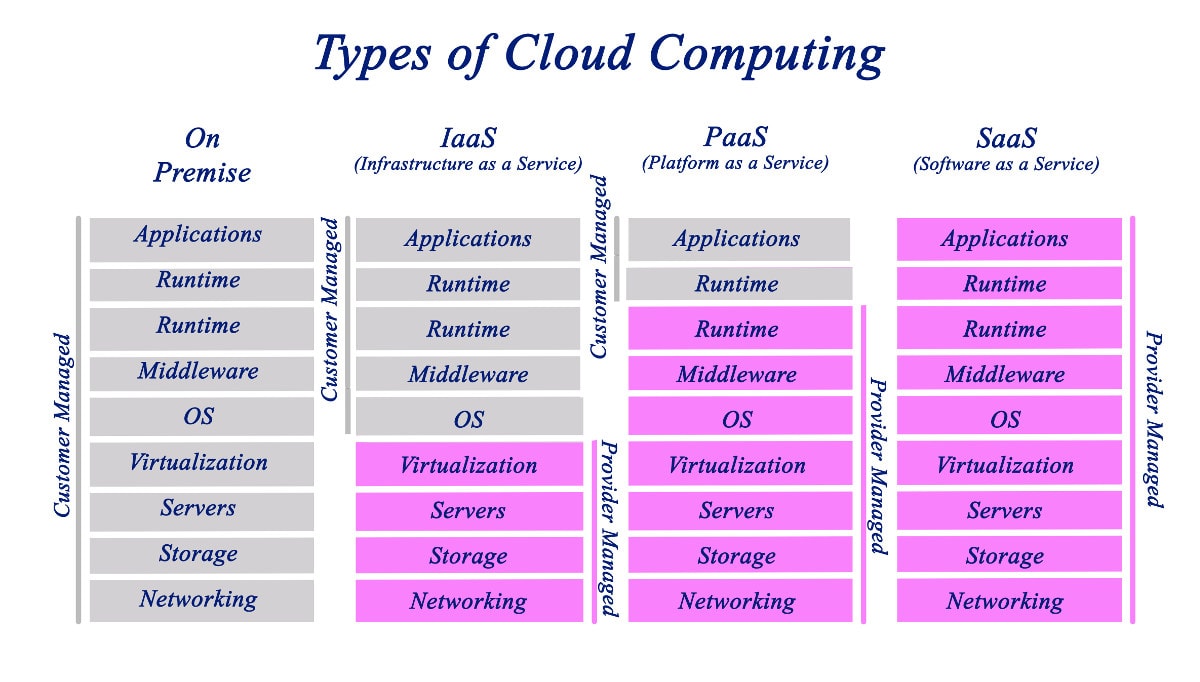

Design and Implementation of Complete Business Solutions
If you’re just starting up a company, you’ll need someone to design and implement a complete business solution to enable you to become operational as early as possible. The sooner you can have your workflow and all processes 100 percent functional, the faster you’re going to earn money. You’ll need a reliable and knowledgeable IT support service to help you get everything up and running within the shortest possible time.
How To Get Started
Implementing cloud computing in your workplace require putting a strong plan in place for making the transition to ensure you gain the benefits. Below are ways to get started when considering cloud computing for your business!
1. Understand what it means to use cloud
Get educated on the principles and definitions of cloud computing before making a move into the cloud. Take into account factors such as the characteristics of cost, performance expectations, service characteristics – and what the cloud will do for you. If you don’t have someone with the right experience and expertise, then hire a firm to do that for you.
2. Evaluate your applications to identify those that fit the cloud
If you have a list of application, begin assessing those applications for their readiness and appropriateness in the cloud. Some apps will have specific architecture requirements or security concerns that mean they’re unlikely to work well in the cloud. Choose an application that is significant enough to demonstrate the benefits of the cloud.
3. Plan the migration
Take a step back once you’ve identified the application to move to the cloud. Make sure you understand the business case for moving that application and the expected benefits you’ll get from transitioning it to cloud before diving into the technical details of how to complete the migration. Plan for its impact on business users, your operations team, and your disaster recovery plan -make sure you know how you’ll monitor the application and evaluate the migration’s benefits.
4. Migrate the application to the cloud
Take your time after the migration is completed to evaluate the impact on performance, end-users, and cost before transiting to the cloud. You can now migrate to the next application once you’ve resolved any issues and your support team is comfortable supporting applications in the cloud.


Benefits Of Cloud Computing
The need for cloud computing is easily visible with the benefits that the organization derive from it. With cloud computing, it has become possible to run IT operations as an outsourced unit without many in-house resources. Below are a few benefits of cloud computing:
- Improved performance
- Backup and recovery
- Increased storage capacity
- Instant software updates
- Fewer Maintenance issues
- Increase data safety
- Lower IT infrastructure and computer costs for users
- Improved compatibility between Operating systems
- Scale up or scale down the resources as we need
Conclusion
These days, cloud computing has become one of those “big bangs” in the industry. Using the cloud is immensely helping organizations to acquire the required tools, software licenses, and infrastructures at a meager cost without having to set it up themselves.
Many organizations are now leaning towards embracing the cloud because of its scalability, flexibility, and reduced costs. However, if you need help getting started to the cloud, then Precision IT Consulting can help you evaluate your needs and plan your move to the cloud, whether you want to use Office 365 in the cloud, backup to the cloud, or run your custom applications in the cloud.

More Cloud & Hosting Services
Our Current Partners
GET IN TOUCH
"*" indicates required fields
Precision IT Consulting
206-8388 128st Surrey, BC V3W 4G2
604-359-5284
IT Support Service Locations:
• Vancouver • Langley • Surrey • Richmond • Burnaby • Coquitlam • Maple Ridge • Abbotsford